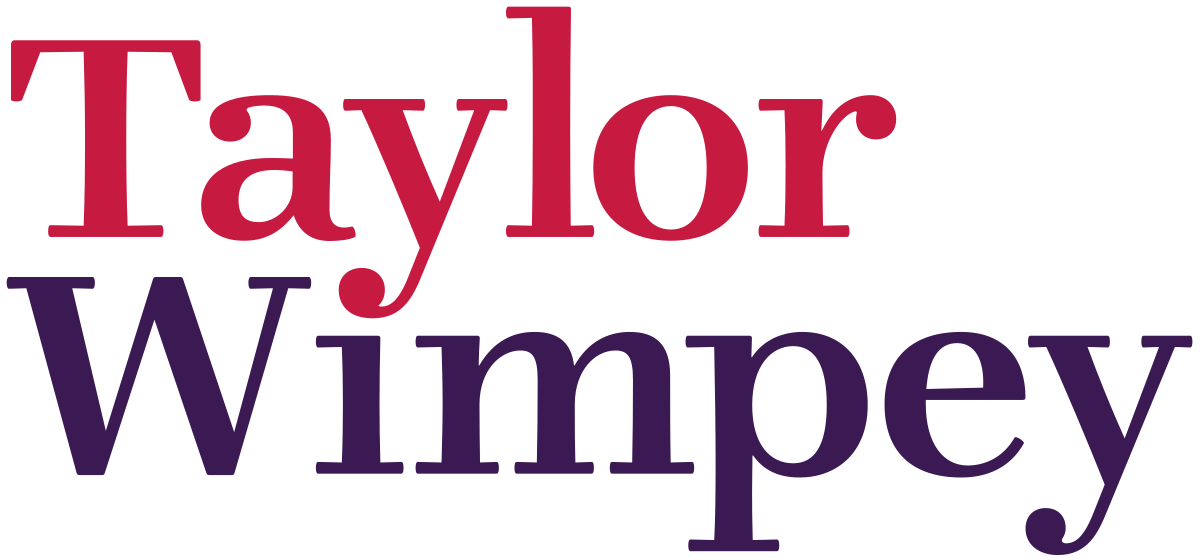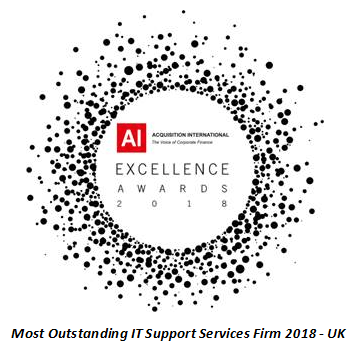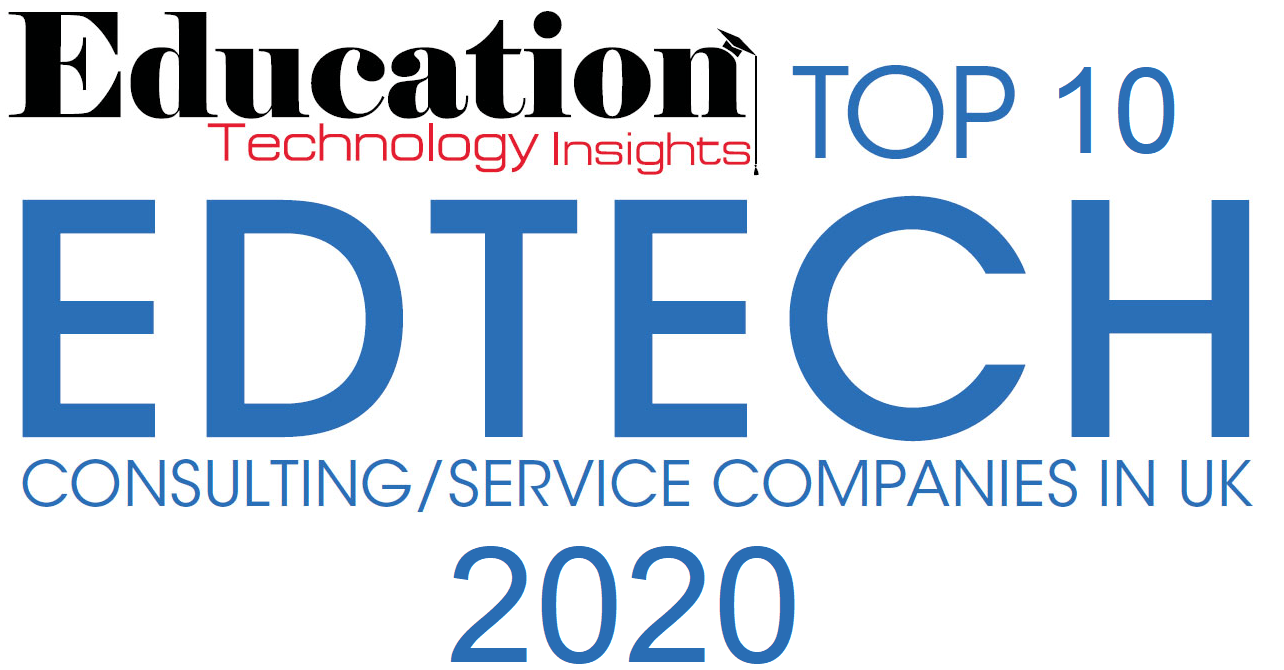by Recruitment Department
•
24 March 2025
IT Sales Executive (Education and Business Sector) Salary / Package Salary £30,000 pa Uncapped Commission Realistic first year OTE £40,000+ Realistic second year OTE £46,000+ (increasing year on year) Company car Pension scheme 28 days holiday including bank holidays, plus additional Christmas / New Year holiday. Benefits Medical Care / Medical Cash Plan Including GP Services (Consultations, Diagnostic Tests, Vaccinations, Prescription Drugs), Specialist Consultations, Hospital Stay, A&E Attendance, NHS Parking, Therapies (Physiotherapy, Osteopathy, Acupuncture, Chiropractic and more), Optical (Tests, Prescriptions, Glasses or Contacts, Prescription Glasses), Dental (Treatment, Check-ups, Scale, Polish, X-Rays, Hygienist, Fillings). Plus, FREE Medical Care / Medical Cash as above, for up to 5 children per household up to the age of 18. About Us Soltech IT provides a comprehensive range of IT services and hands-on ICT / computing support to business and education clients across the South West of England. We put the needs of our clients first, taking care of all of their technology needs. Soltech IT is a friendly and supportive place to work where people feel trusted and respected, and we are proud of the diversity and flexibility that we have and the breadth of skills and experience of our staff. The Role We're on the hunt for a dynamic salesperson to join our team and account manage an abundance of clients and drive both existing and new business growth. With a host of profitable in-house products, a partially untapped customer based and regular new business lead generation through our website, the successful candidate will thrive in this sales role. A key focus will be the educational side of the business which remains buoyant and busy in the current economic climate. Experience within this sector is essential whilst a knowledge of winning new clients through public sector frameworks (or similar tender processes) would also be beneficial but not essential. Key Responsibilities: New Business: Identify tender opportunities and lead proposals for education sector projects and business clients. Account Management: Oversee new clients and nurture existing ones, ensuring top-notch customer support. Sales Strategy: Achieve sales targets, embrace a highly successful sales process with a 90%+ close rate and develop your own strategic account plans. Qualifications: Proven and recent track record in IT sales, ideally including the education sector. Technical Know-How: Strong understanding of IT products, services, and solutions. Proven experience in IT sales or tech-related business development. Exceptional communication, negotiation, and presentation skills. A results-driven mindset with a track record of meeting or exceeding sales targets. Self-motivated with a drive to build and nurture client relationships. Confident in pitching to senior decision-makers, bursars or IT leads. Thrive in a fast-paced, target-driven and rewarding environment. Personal Attributes: Collaborative, entrepreneurial, customer-centric, and adaptable. Safeguarding: The successful candidate will be subject to an enhanced DBS and safeguarding check. Due to the requirement to visit client sites, you must be able to drive to be considered for this role. Expected start date: ASAP Job Type: Full-time