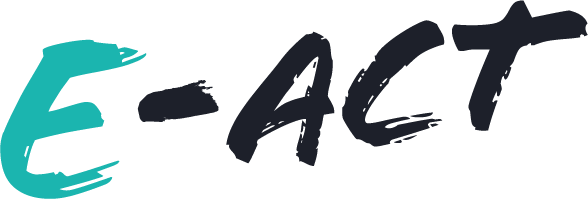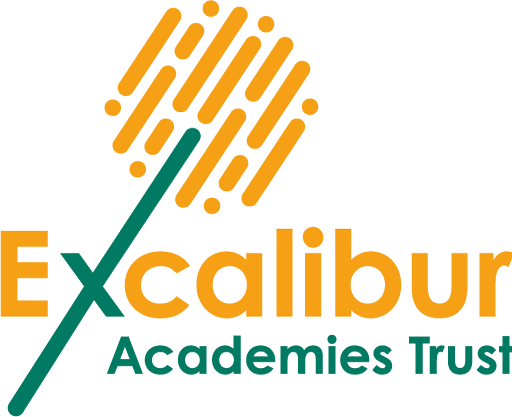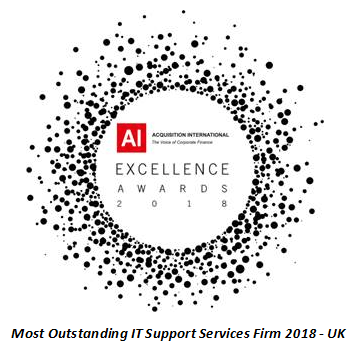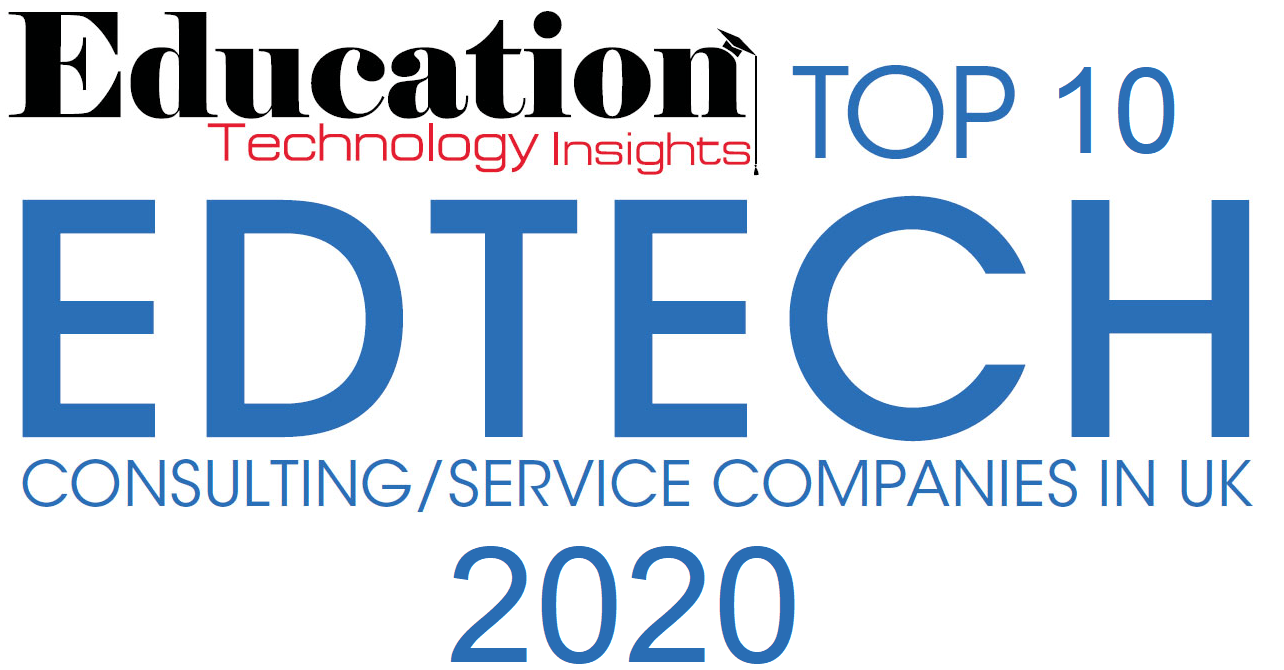Google in Education
"We deployed 280 Chromebooks with trouble free and at a price we could afford.”
Mrs Haggett, Deputy Head, St Anne' Primary
Goggle Support. Experts
In the safe hands of our Google Workspace consultants
Soltech IT is an accredited Google and Google Workspace Partner . But what does this mean for your organisation?
Google heavily invests in their trained and certified partner networks to provide a better experience to their customers. Local partners such as Soltech IT are best placed to provide specialist support and respond to issues faster.
How can our consultants can help?
Our Google Workspace certified consultants are able to provide the very best support and service, ensuring your Google solutions are set up, configured, and supported correctly.



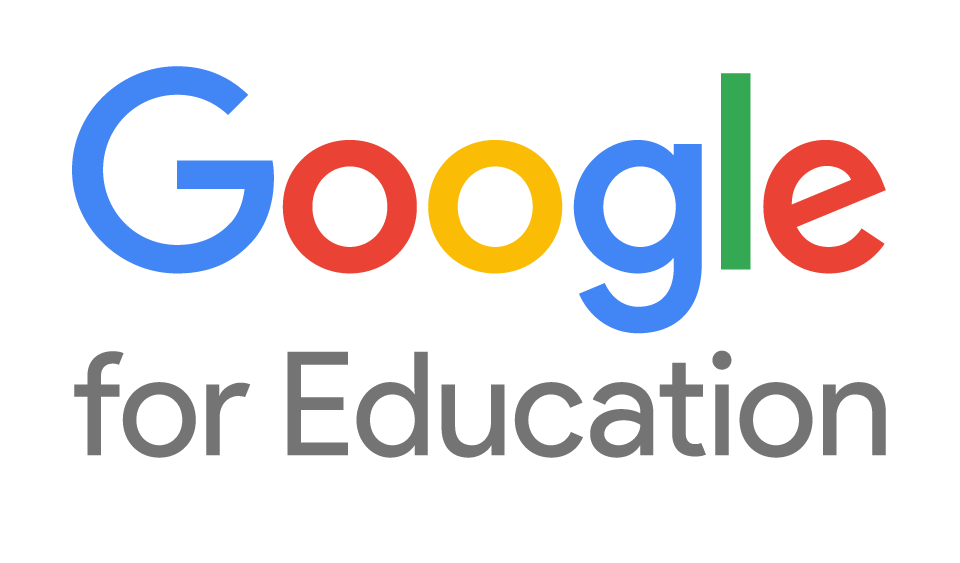
Google Chromebooks for Education

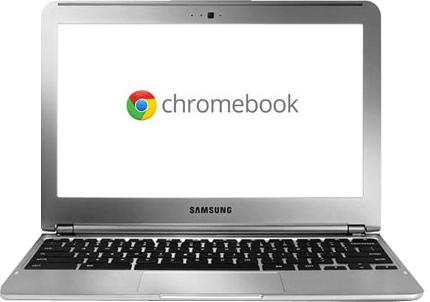
Chromebooks
Experts in supplying, setting up, integrating, and supporting Google Chromebooks and Google Workspace.
What is a Chromebook?
Powered by a lightweight Google Chrome Operating System, Chromebooks seamlessly integrate with Google via the Google Chrome browser, these devices are small, durable and long lasting.
Using Google Chrome's versatility and compatibility across a number of different platforms, these devices are able to run Google and Android applications such as Google Docs, Google Workspaces, Google Classroom and much more.
Google Workspace for Education
What is Google Workspace for Education?
Google Workspace for Education is a comprehensive set of services and tools developed by Google which are designed and tailored for schools and other education establishments such as home schools. These tools and services allow integrated collaboration and streamlined instructions, that keep pupil learning safe.
Google for Education is available in several 'flavours' to meet your schools needs:
Google Workspace for Education Fundamentals
Provides schools with the tools needed to aid teaching and learning in the classroom and from home. These tools include Google Classroom, Google Meet, Google Docs, Google Chat and Google Forms.
Google Workspace for Education Standard
In addition to Fundamentals, Standard provides advanced security features, whilst offering enhance administration controls
Teaching and Learning Upgrade
Additional enhancements to video-communication, with Classroom add-ons.
Google Workspace for Education Plus
All the features of Standard, Teaching and Learning Upgrade, plus additional features relation to certain services such as attendance tracking within Google Meet.
Education Fundamentals is free to all qualifying education establishments.
Google Classroom in Schools
What is Google Classroom?
Google Classrooms makes teaching more productive and meaningful. Allowing pupils and teachers organise assignments and collaborate with each other, whilst fostering better communication between all parties..
As a streamlined and easy-to-use tool Google Classroom helps teachers manage homework, create lessons, assign coursework, mark and send feedback to pupils all from one place.
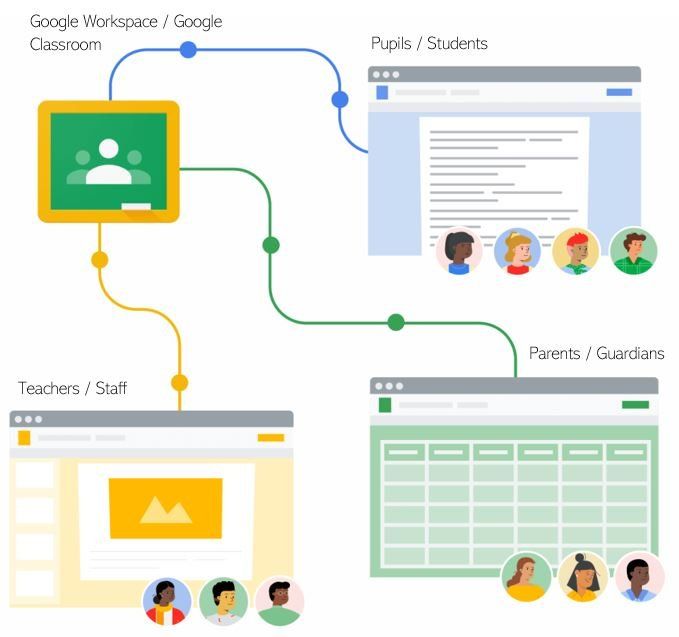

Why Choose Google Classroom?
- It's very easy to set up allowing teachers and staff to add pupils directly, or a shared code can be sent requesting a pupil joins.
- With the ability for teachers and staff to assign paperless work, review assignments and mark pupil homework from a central point, valuable time is saved.
- As a pupil or student, they have the ability to see all of their assignments, coursework, projects and homework, all with all relevant classroom materials, like documents, fact sheets, photos, videos and much more. All filed within dedicated and easily accessible Google Drive folders.
- Google Classrooms also allows enhanced communication between teachers, staff and pupils. Teacher or staff can send announcement to start a class topic or discussion to pupils in the classroom or those who may be working from home. Student can also share resources and responses with each other, or a member of staff, again within the classroom or working from home.

Meet the team
Richard Smith
IT Technician
Richard is a vastly experienced educational IT support specialist having previously worked for South Devon College, Stoke Damerel Community College and ACE Schools Trust where Richard held the position of IT Systems Administrator.
Educated at Plymouth University, Richard holds diploma's in Computer and Information Systems and Information Assurance.


National Awards
Bristol, South Gloucestershire and Bath
Head Office
Soltech IT Ltd
Unit 1 Old Mills Court
Old Mills
Paulton
Bristol
BS39 7SW
Tel: 0117 2140 299
Registered Office Berkshire
Soltech IT Ltd
Brookleigh Milley Road
Waltham St. Lawrence
Reading
Berkshire
RG10 0JR
Somerset, Dorset & Yeovil
Soltech IT Ltd
Tel: 01935 324 299
Devon and Cornwall
Soltech IT Ltd
Tel: 01626 798 299
Gloucestershire and Wiltshire
Soltech IT Ltd
Tel: 0121 6631 299
Regional Contact Information
Region Contact Information
North East and North West: 01484 937 299
Midlands and Wales: 0121 6631 299
London and South East: 01442 927 299
South: 01934 235 299 / 01225 667 299
E-mail: sales@soltechit.co.uk
All Rights Reserved Soltech Group of Companies | Soltech IT Ltd -Company No. 06935731 | T&C's - Privacy Policy | Login