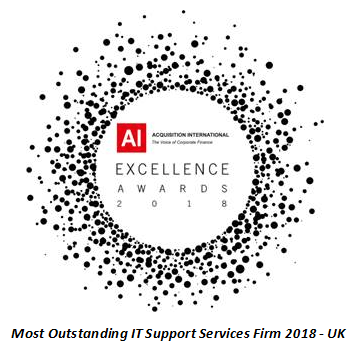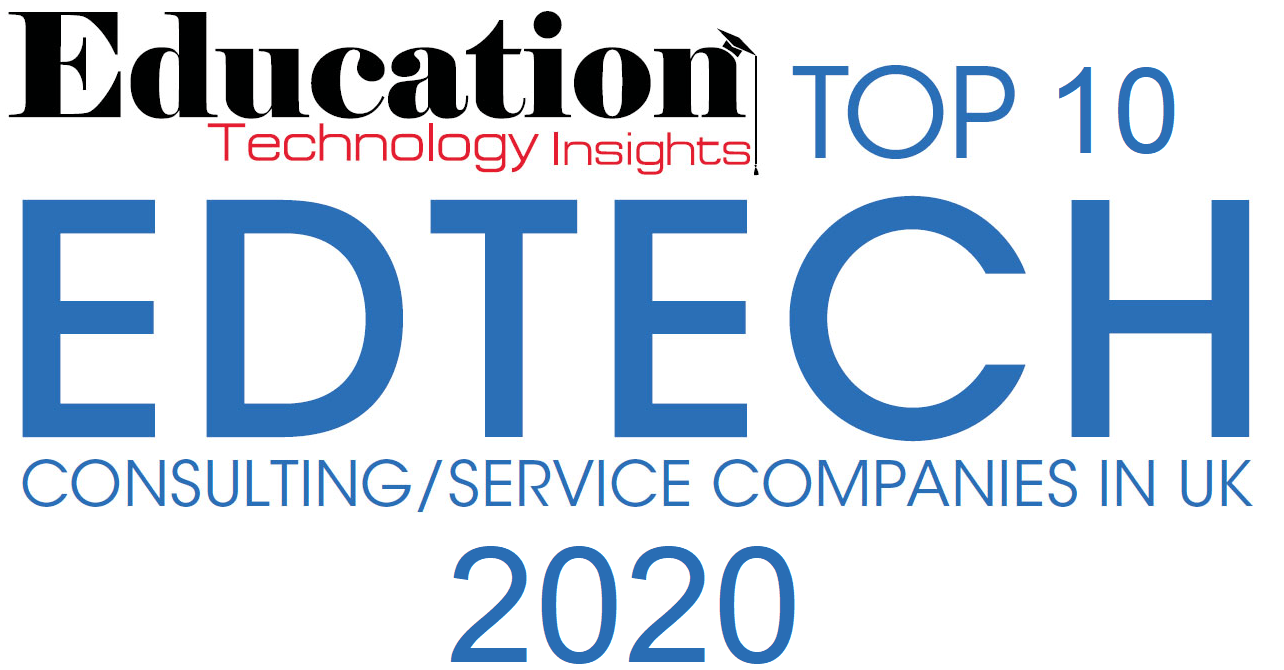iOS 9.3 is all about education - Part 3, The Classroom App
Apple have targeted educational establishments with iOS 9.3, introducing three new and exciting features. |Today we look at The Classroom App.
The Classroom App
What does it do? The new Classroom app will allow teachers to view and check the progress of student’s, by using remotely installed apps included in a lesson plan. Teachers can share student’s work on AppleTV using AirPlay.
Using the new “screen view” command, teachers can see what is happening on the screen of any iPad in real time. Teachers can also use the new “remote control” command to open an app or a website on all or any of the iPads in use in their class. Teachers can now reset passwords directly on their iPad with the classroom app.
It doesn’t stop there, as teachers are also able to lock the iPads to a particular app, so students don’t end up playing games and being distracted.
When a student forgets their password, teachers or staff will now be able to easily reset it.