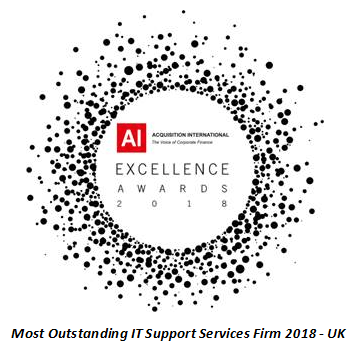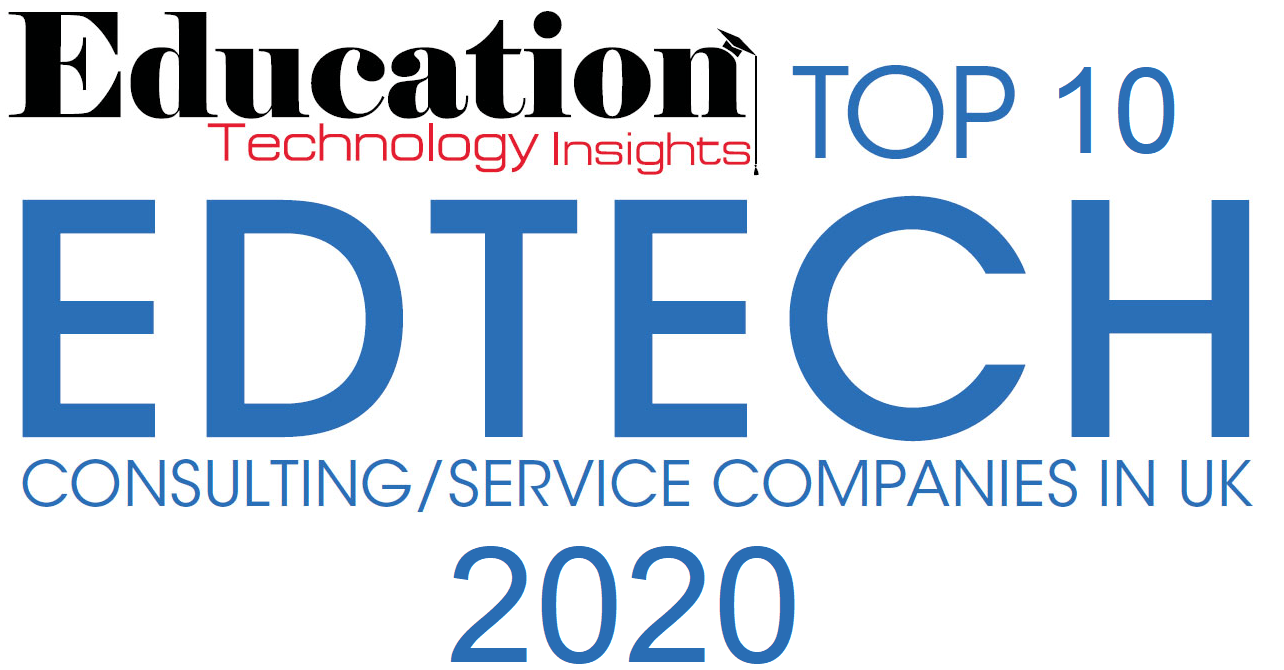Why upgrading to Windows 11 before the end of Windows 10 support is critical for your business

Why Upgrading to Windows 11 Before the End of Windows 10 Support is Critical for Your Business
As we approach the end of Windows 10’s lifecycle, businesses that still rely on this operating system face a critical decision: should they upgrade to Windows 11 now or continue using Windows 10 after its end-of-life (EOL) date? The risk of staying on Windows 10 post-EOL is significant, and companies that delay the upgrade could face serious consequences in areas like cybersecurity, compliance, insurance, and overall productivity. At Soltech IT Ltd, we help businesses navigate this transition to ensure they remain secure, compliant, and future-ready.
Windows 10 End of Life: What It Means for Your Business
On October 14, 2025, Microsoft will officially end support for Windows 10, marking its transition into “end-of-life” status. After this date, businesses that continue using Windows 10 will no longer receive critical updates, including security patches, bug fixes, or feature improvements. This may not sound urgent right now, but the impact of staying on an unsupported OS can be profound.
Windows 11, the successor to Windows 10, offers a host of new features, enhanced security, and ongoing support from Microsoft. But, many businesses have been hesitant to upgrade. For those still running Windows 10, the clock is ticking. Here’s why it’s crucial to make the switch before the EOL deadline.
The Risks of Using Windows 10 After End-of-Life
1. Cybersecurity Vulnerabilities
Once Windows 10 reaches EOL, Microsoft will no longer provide security updates. This means that any new vulnerabilities discovered after the deadline will remain unpatched, leaving your systems open to cyberattacks. Hackers are quick to exploit known security flaws, and staying on an unsupported OS will significantly increase your risk of data breaches, ransomware, and other cyber threats.
Many modern cyberattacks target outdated software because they are low-hanging fruit for cybercriminals. Without timely patches, Windows 10 machines become increasingly vulnerable to malware, phishing attacks, and even zero-day exploits. For businesses that handle sensitive customer data, the stakes are even higher.
2. Non-Compliance with Data Protection Regulations (GDPR)
Running unsupported software like Windows 10 post-EOL could put you in violation of these Data Protection Regulations. GDPR mandates that businesses must take appropriate measures to protect personal data, which includes keeping software up to date with the latest security patches.
Using outdated, unsupported systems can be viewed as a failure to meet the necessary security standards, and could lead to hefty fines or legal penalties. The cost of non-compliance could far outweigh the cost of upgrading to Windows 11 and avoiding potential fines.
3. Invalid Insurance Claims
Many cyber insurance providers require that businesses maintain a certain level of IT security, which includes keeping software up-to-date. If your business is running Windows 10 after its EOL and suffers a cyberattack, your insurance provider could deny your claim, arguing that you were not adhering to basic cybersecurity practices.
In fact, some insurance policies may specifically exclude coverage for incidents involving outdated or unsupported operating systems. The last thing you want is to find out that your insurance doesn’t cover a major incident simply because you were using an unsupported OS. Upgrading to Windows 11 ensures that your business maintains its coverage and protects against unforeseen losses.
4. Increased IT Support Costs
As Windows 10 ages, troubleshooting and maintaining these systems will become increasingly difficult. IT support teams will be forced to implement workarounds for issues that could have been easily fixed with regular updates. Furthermore, many third-party software vendors will stop supporting Windows 10, meaning that businesses may encounter compatibility issues with other essential software.
Staying on Windows 10 after the EOL may also mean that your IT team spends more time fixing problems rather than focusing on strategic initiatives. The productivity drain caused by unsupported software can be costly and disruptive.
5. Compatibility Issues with New Software and Hardware
Windows 11 is designed to be more efficient and compatible with newer hardware. With Windows 10 nearing its end of life, newer hardware (especially security-focused hardware like TPM 2.0 and secure boot) may not be fully supported. This means that your business may face issues when trying to upgrade to newer technology, further stalling productivity and innovation.
Additionally, many modern software applications are optimised for Windows 11, which means sticking with Windows 10 may limit your access to the latest tools and features that could improve your workflow.
Why Upgrade to Windows 11 with Soltech IT Ltd?
At Soltech IT Ltd, we specialise in helping businesses smoothly transition to Windows 11, ensuring that the process is seamless and that no data is lost in the upgrade. We understand that upgrading an operating system across an entire organization is no small feat, but our team has the expertise to make it simple and efficient.
Here's how we can help:
1. Comprehensive Planning and Risk Assessment
We begin with a thorough assessment of your current IT environment to determine the best strategy for upgrading to Windows 11. This includes reviewing your hardware, software, and security infrastructure to ensure that everything is compatible and optimised for the new operating system.
2. Custom Deployment and Support
Our team will handle the deployment of Windows 11 across your organisation, minimising disruption and downtime. Whether you’re upgrading a few devices or your entire fleet, we ensure that each machine is configured properly and ready to go.
3. Training and Adoption
Adopting a new operating system can be challenging for employees used to the old ways of working. Soltech IT Ltd offers training and support to ensure your team gets up to speed with the new features of Windows 11, maximising productivity from day one.
4. Ongoing Support and Updates
Once your business has upgraded to Windows 11, we offer ongoing support to ensure that everything continues to run smoothly. We keep your systems up-to-date, monitor for any issues, and address potential security threats before they become a problem.
Conclusion
With Windows 10’s end-of-life date fast approaching, now is the time for businesses to start planning their upgrade to Windows 11. The risks of staying on Windows 10 after EOL—including cybersecurity threats, GDPR violations, invalid insurance claims, and rising IT costs—are too significant to ignore.
Soltech IT Ltd is here to help ensure your transition is smooth, secure, and future-proof. Don’t wait until it’s too late—contact us today on 0117 2140 299 or email richard.sheppard@soltechit.co.uk to discuss your upgrade plan and protect your business from the dangers of running unsupported software.


National Awards
Bristol, South Gloucestershire and Bath
Head Office
Soltech IT Ltd
Unit 1 Old Mills Court
Old Mills
Paulton
Bristol
BS39 7SW
Tel: 0117 2140 299
Registered Office Berkshire
Soltech IT Ltd
Brookleigh Milley Road
Waltham St. Lawrence
Reading
Berkshire
RG10 0JR
Somerset, Dorset & Yeovil
Soltech IT Ltd
Tel: 01935 324 299
Devon and Cornwall
Soltech IT Ltd
Tel: 01626 798 299
Gloucestershire and Wiltshire
Soltech IT Ltd
Tel: 0121 6631 299
Regional Contact Information
Region Contact Information
North East and North West: 01484 937 299
Midlands and Wales: 0121 6631 299
London and South East: 01442 927 299
South: 01934 235 299 / 01225 667 299
E-mail: sales@soltechit.co.uk
All Rights Reserved Soltech Group of Companies | Soltech IT Ltd -Company No. 06935731 | T&C's - Privacy Policy | Login